When you shop on Amazon , you may want to buy used items
instead of new ones. Fortunately, Amazon allows you to separate search
results into both new and used. You will be able to see the condition of
the used item, see seller comments and see what other users' opinions are of that seller. You can also find refurbished items
Follow This Step:
- When searching for items on Amazon, you may see both used and new items below your search result.
- Sometimes you can get an item that is almost new for a better price.
- Just click on the used link to view the used items, then click on the Used tab.
- You'll see the price and the shipping cost as well as the condition of the item.
- You'll also see notes from the seller about the condition of the item and packaging.
- Click on the seller's name to see reviews and comments about that seller so that you can confirm that they are a reliable source to buy from.
- You will also see their shipping rates and policies in their profile.
- Back on the used page, you can choose to sort search results by item price with shipping or item price only.
- If available, refurbished items will be listed in another tab.
Download Video Tutorial
Follow This Step:
- When searching for items on Amazon, you may see both used and new items below your search result.
- Sometimes you can get an item that is almost new for a better price.
- Just click on the used link to view the used items, then click on the Used tab.
- You'll see the price and the shipping cost as well as the condition of the item.
- You'll also see notes from the seller about the condition of the item and packaging.
- Click on the seller's name to see reviews and comments about that seller so that you can confirm that they are a reliable source to buy from.
- You will also see their shipping rates and policies in their profile.
- Back on the used page, you can choose to sort search results by item price with shipping or item price only.
- If available, refurbished items will be listed in another tab.
Download Video Tutorial
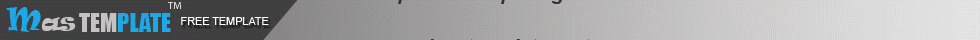






0 comments:
Speak up your mind
Tell us what you're thinking... !